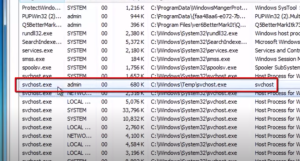What is Svchost.exe?
“Svchost.exe” is not a virus itself, but a legitimate and essential Windows process. It stands for “Service Host,” and it is responsible for hosting multiple services in the background of the Windows operating system. These services are necessary for the proper functioning of various system processes.
Svchost.exe is Located at “C:\windows\system32\svchost.exe”,any file named “svchost.exe” located in other folder can be considered as a malware/Trojan. And if you find any file with name Scvhost.exe at some other Location then it is an indication of virus or trojan.
However, it is worth noting that some malware or viruses may disguise themselves as “svchost.exe” to avoid detection. In such cases, they may be located in different folders or have slightly altered names, such as “svch0st.exe” or “svhost.exe.” These malicious versions of “svchost.exe” can cause harm to your computer, steal personal information, or perform unauthorized activities.
To determine if the “svchost.exe” process running on your system is legitimate or malicious, you can follow these steps:
Open the Task Manager by pressing “Ctrl + Shift + Esc” or right-clicking on the taskbar and selecting “Task Manager.”
Go to the “Processes” or “Details” tab.
Look for the “svchost.exe” process(es). There may be multiple instances running.
Right-click on each “svchost.exe” process and select “Open File Location” or “Properties.”
If the file location is in the “C:\Windows\System32” folder and the digital signature is from Microsoft Corporation, it is likely a legitimate process. However, if it is located elsewhere or lacks a valid digital signature, it could be malicious.
If you suspect that the “svchost.exe” process on your system is infected with a virus, it is recommended to run a full system scan using up-to-date antivirus or anti-malware software. These security tools can detect and remove any malware posing as “svchost.exe” or any other threats present on your computer.