Why “This Page cannot be displayed” error pop up?
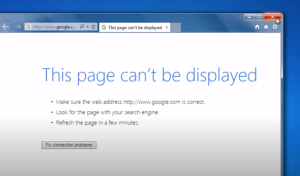
The “This Page cannot be displayed” error usually occurs when your web browser is unable to establish a connection with the website you are trying to access. There can be several reasons why this error pops up:
- Network connectivity issues: It is possible that there is a problem with your internet connection. This could be due to a temporary network outage, a problem with your ISP, or issues with your modem or router.
- Incorrect website address: If you have mistyped the URL or entered an incorrect website address, the browser will not be able to find the page and display the error message.
- Server or website maintenance: Sometimes, websites undergo maintenance or experience server issues, leading to temporary unavailability. During such times, you may encounter the “This Page cannot be displayed” error.
- Firewall or security settings: Your firewall or security software might be blocking access to the website. This can happen if the website is flagged as potentially harmful or if certain security settings are too restrictive.
- Browser-related issues: Problems with your web browser, such as outdated software, corrupted cache or cookies, or conflicting extensions or plugins, can prevent the page from loading and trigger the error.
- DNS resolution issues: The Domain Name System (DNS) is responsible for translating website addresses into IP addresses. If there are problems with DNS resolution, your browser may not be able to locate the website and display the error message.
To troubleshoot the “This Page cannot be displayed” error, you can try the following steps:
- Check your internet connection and ensure that it is working properly.
- Verify that you have entered the correct website address.
- Refresh the page to see if it loads after a temporary glitch.
- Clear your browser’s cache and cookies.
- Disable firewall or security software temporarily to check if they are causing the issue.
- Restart your modem or router to refresh the network connection.
- Try accessing the website using a different web browser.
- If possible, try accessing the website from a different device or network to see if the issue is localized.
If none of these steps resolve the error, it is recommended to contact your ISP or the website administrator for further assistance. They can help diagnose the problem and provide specific solutions based on the circumstances.
How to fix “This Page cannot be displayed” error Reference video:
How to fix “This Page cannot be displayed” error?
To resolve this issue, you can also try the following steps:
- Check your internet connection: Ensure that you have a stable and working internet connection. Try accessing other websites to verify if the problem is specific to the website or if it persists across all websites.
- Refresh the page: Sometimes, the error is temporary, and simply refreshing the page can resolve the issue. Press the F5 key on your keyboard or click the refresh/reload button in your browser.
- Clear browser cache and cookies: Accumulated cache and cookies can sometimes interfere with website loading. Clear your browser’s cache and cookies from the settings menu and try accessing the page again.
- Disable browser extensions: Some browser extensions or plugins might conflict with certain websites, causing the error. Temporarily disable all extensions and try accessing the page. If the error disappears, enable the extensions one by one to identify the problematic one.
- Check firewall and security settings: Verify that your firewall or security software is not blocking the website you are trying to access. Temporarily disable these security measures and check if the page loads successfully. If it does, adjust the settings to allow access to the website.
- Try a different browser: If the error persists, try accessing the website using a different web browser. This can help determine if the issue is specific to your current browser.
- Restart your modem/router: Power off your modem and router, wait for a few minutes, and then power them back on. This can help refresh the network connection and resolve any temporary issues.
- Contact the website administrator: If the error occurs only on a specific website, it could indicate a problem on the website’s end. Contact the website administrator or support team to report the issue and seek further assistance.
If none of these steps resolve the “This Page cannot be displayed” error, it may indicate a more complex issue with your network configuration or the website itself. In such cases, you may need to consult with your internet service provider (ISP) or seek professional help for further troubleshooting.