What is fake Microsoft Security Alert?
In this detailed guide, we will explore the workings of the fake Microsoft Security Alert scam, present real instances of phishing pop-ups, and, most importantly, offer advice on how to recognize and prevent falling victim. Additionally, we will share best practices in case you come across any suspicious activities or have inadvertently downloaded malware.
Fake Microsoft Security Alert is a type of fraudulent activity where scammers pose as technical support representatives to deceive victims and gain unauthorized access to their computers or extract money from them. The scammers typically contact individuals through unsolicited phone calls, pop-up messages, or emails claiming to be from reputable tech companies like Microsoft or Apple.
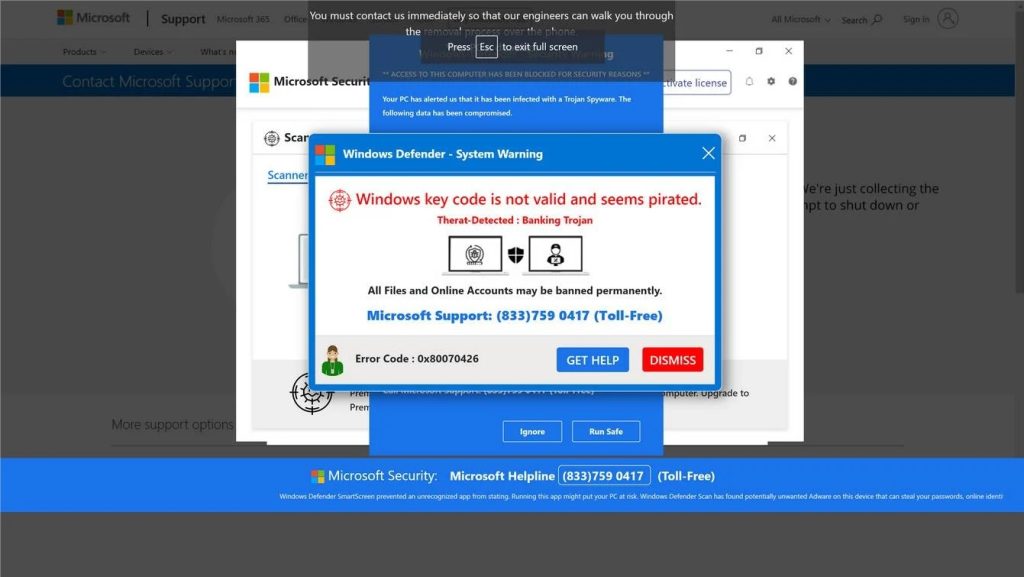
Fake Microsoft Security Alert pop-up trick unsuspecting users into believing that their computers have been infected with viruses or experiencing technical issues. To resolve the supposed problems, they convince the victims to provide remote access to their computers or install malicious software. Once they gain control, they may steal personal information, install malware, or demand payment for fake services or software.
It is essential to be cautious and verify the legitimacy of any tech support provider before providing personal information or granting remote access to your computer. Reputable companies will not initiate unsolicited contact or ask for sensitive information without proper verification processes.
In this detailed guide, we will explore the workings of the fake Microsoft Security Alert scam, present real instances of phishing pop-ups, and, most importantly, offer advice on how to recognize and prevent falling victim. Additionally, we will share best practices in case you come across any suspicious activities or have inadvertently downloaded malware.
Fake Microsoft Security Alert scam pop-up removal guide:
If you encounter fake Microsoft Security Alert scam pop-up, here are some steps you can take to remove it:
- Do not click on anything: It is important not to interact with the pop-up in any way, as clicking on buttons or links may further expose your computer to risks.
- Close the browser: You can try closing the browser window that displays the pop-up by clicking on the “X” button in the top right corner or by using the keyboard shortcut Alt+F4 (Windows) or Command+W (Mac).
- Task Manager: If the pop-up persists and prevents you from closing the browser, you can open the Task Manager by pressing Ctrl+Shift+Esc (Windows) or Option+Command+Esc (Mac). In the Task Manager, locate the browser process (e.g., Chrome.exe, Firefox.exe), select it, and click on “End Task” or “Force Quit” to terminate the browser.
- Clear browsing data: After closing the browser, it is recommended to clear your browsing data, including cookies and cache. This can help remove any potential traces left behind. The method varies depending on the browser you use, but you can usually find the option to clear browsing data in the settings or preferences menu.
- Scan for malware: To ensure your computer is free from any malicious software, perform a thorough scan using reputable antivirus or anti-malware software. Update the software’s virus definitions first, then initiate a full system scan.
Remember, prevention is key when dealing with tech support scams. Be cautious while browsing, avoid clicking on suspicious links or downloading files from unfamiliar sources, and keep your operating system and security software up to date.