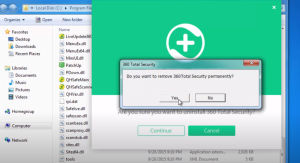What is 360 Total Security?
360 Total Security is a comprehensive antivirus and system optimization software developed by Qihoo 360, a internet security company. It offers protection against malware, viruses, ransomware, and other online threats. Additionally, it includes features such as real-time scanning, web protection, privacy cleanup, and system optimization tools to enhance the performance of your computer. 360 Total Security is available for both Windows and Mac operating systems.
While 360 Total Security offers several features and functionalities, it also has a few potential disadvantages that users may consider:
Intrusive Advertising: Some users have reported that the software includes intrusive advertising, such as pop-up ads and notifications, which can be annoying and disrupt the user experience.
Resource Consumption: 360 Total Security is known to consume a significant amount of system resources, particularly during system scans and real-time protection. This can slow down the computer’s performance, especially on older or low-end hardware.
Limited Customer Support: Users have reported difficulties in obtaining timely and effective customer support from 360 Total Security, especially for technical issues or more complex inquiries.
If you think 360 Total Security is annoying, you can uninstall it.
Origin: As 360 Total Security is developed by a Security company, there may be concerns regarding data privacy and security. It is important to carefully review and understand the software’s privacy policy and terms of use before installation.
Optional Software Bundling: During the installation process, 360 Total Security may promote and offer additional software that users may not necessarily need or want. Users should pay attention and deselect any unwanted software during the installation to avoid unnecessary clutter on their systems.
It’s essential to evaluate these potential disadvantages alongside the features and benefits offered by 360 Total Security to make an informed decision based on your specific needs and preferences.
Howt to remove 360 Total Security from your computer?
To remove 360 Total Security from your computer, you can follow these general steps:
Uninstall through Control Panel (Windows):
Press the Windows key + R to open the Run dialog box.
Type “control” and press Enter to open the Control Panel.
In the Control Panel, go to “Programs” or “Programs and Features”.
Locate and select “360 Total Security” from the list of installed programs.
Click on the “Uninstall” or “Remove” button.
Follow the prompts to complete the uninstallation process.
Remove leftover files and folders:
After uninstalling through the Control Panel, it is recommended to check for any remaining files or folders related to 360 Total Security and delete them manually.
Open Windows Explorer (Windows key + E) and navigate to the following locations:
C:\Program Files\Qihoo 360
C:\ProgramData\Qihoo 360
C:\Users\YourUsername\AppData\Roaming\Qihoo 360
Delete any 360 Total Security related files or folders found in these locations. Note that the exact paths may vary depending on your system configuration.
Remove registry entries (caution: advanced step):
Editing the Windows Registry should be done with caution, as incorrect changes can cause system issues. If you are not comfortable or familiar with this process, it is best to skip this step or seek assistance from a knowledgeable person.
Press the Windows key + R to open the Run dialog box.
Type “regedit” and press Enter to open the Windows Registry Editor.
Backup the registry by going to File -> Export and save a copy of the registry to a safe location.
Navigate to the following registry keys:
HKEY_CURRENT_USER\Software\Qihoo 360
HKEY_LOCAL_MACHINE\SOFTWARE\Qihoo 360
Right-click on each key and select “Delete” to remove them.
Close the Registry Editor.
After completing these steps, 360 Total Security should be completely removed from your computer. It is always a good practice to restart your computer after uninstalling software.